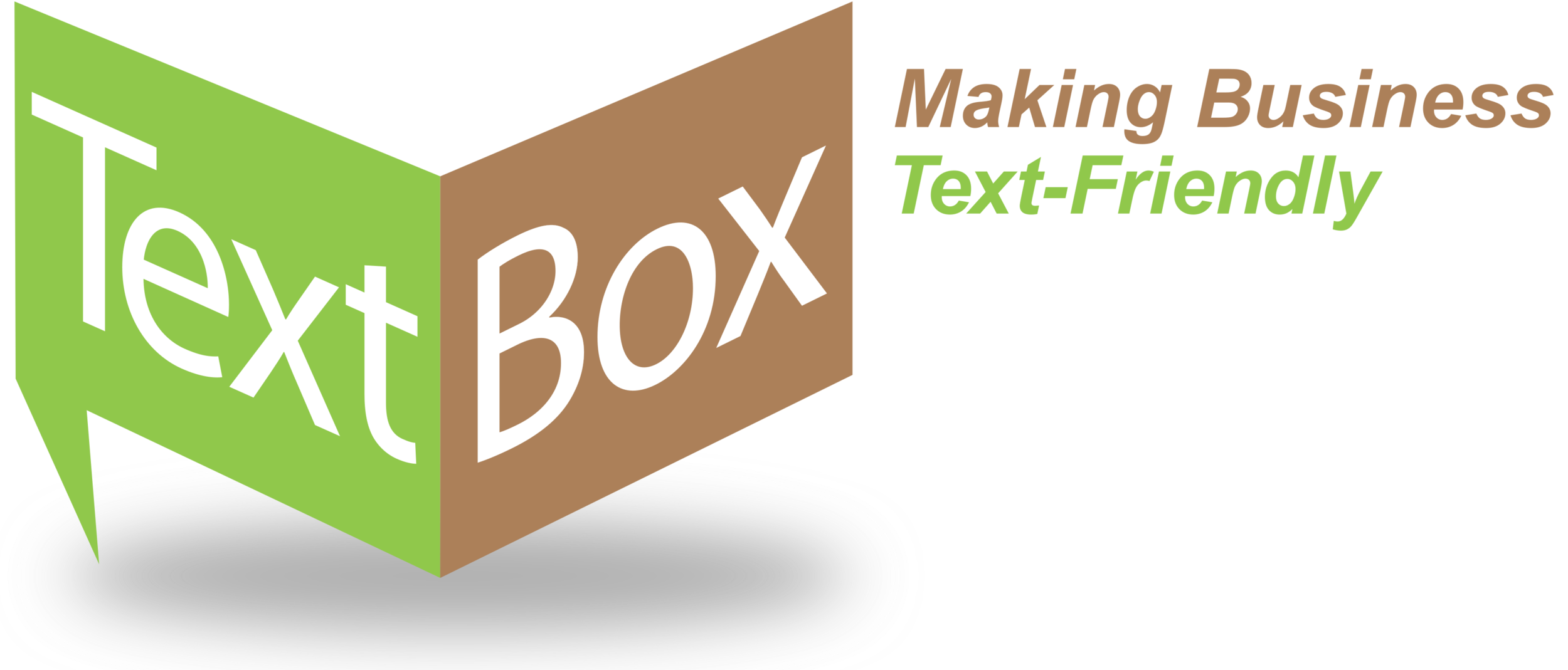Texting Best Practices
To help control costs💰, improve deliverability✅, and decrease the risk of the carriers shutting down your number📵, following are a number of best practices:
💰Don’t send images or other attachments (MMS) in group broadcasts -Images use 4 *segments per message. Many recipients can’t receive images. Receiving images costs your recipients data and phone storage.
💰Don’t send an emoji in group broadcasts 🤐-Emojis and other special characters increase the number of segments per message and can drastically increase your costs.
💰Keep group broadcasts as short as possible -Pay attention to the *segment warning below the typing area. It will indicate the number of *segments the message will use. Multiply that by the number of recipients to get an idea of the total impact of the broadcast.
💰📵✅Keep lists clean -Remove recipients that have blocked you or frequently fail from groups. Mobile carriers will likely consider you a spammer if you send too many failed messages. You can review failed messages by enabling the ‘Failed’ filter near the top of the messaging interface. Make sure you have the clear consent of the recipient to receive your texts.
✅ Don’t use public link shorteners -bit.ly, go.gl, and other public link shorteners. Many mobile carriers currently block them. All will soon. Either use a full link or get a custom private link shortener. We can provide guidance for that.
✅ Avoid bad language -Keep it professional.
✅📵 Avoid words and content that look like spam. -Carriers employ automated spam filters just like email. Spammy looking texts that are in ALL CAPS, include multiple exclamation marks!!!, too much hype, etc. trigger filters and hurt your deliverability. Don’t be a spammer or look like one.
✅📵 Avoid prohibited content -S.H.A.F.T. (Sex, Hate, Alcohol, Firearms, Tobacco) and Cannabis and Gambling are prohibited content to the carriers. Even innocent words like ‘drawings’, ‘win’, ‘prizes‘, etc. may trigger filters. Even a text prohibiting the use of marijuana at a location will likely be blocked as would a text promoting winning a raffle at an event. (See also section 5 of T-Mobile Code of Conduct for typical carrier requirements)
✅📵 Identify the sender of the message -Use a signature identifying the organization and/or the individual sending the text.
✅📵 Include an opt-out -Unless you are having a two way conversation, include something like ‘Reply STOP to end’ in your message. The easiest place to do that is in your signature. You can easily omit the opt-out within a two-way communication.
💰Keep your signature short -Including your phone number, address, email address, etc. is redundant and somewhat annoying. Plus, when considering *segments, every character counts.
*Note: ‘Segments’ refers to how the carriers look at each message. Each 160 characters of text -70 characters if emoji or other non-ascii characters including accented characters in other languages- is considered a ‘message segment’. They travel the network individually and are pieced back together at the destination. MMS messages (attached images or .pdf etc.) are counted as 4 segments. Carriers base their charges, surcharges, and sending limits on segments.